6 FMO data collection problems solved by BIMFMi in 2021

BIMFMi ® is more than an asset database. We focus on solving asset data problems for Facilities Maintenance & Operations (FMO) by allowing project teams to collaborate and iteratively build the asset data – warranties, asset IDs, and O&M manuals – to BIM data in a single space. This ensures teams get a complete dataset at handover that can be transferred to their CAFM/CMMS system.
Asset data collection problems solved
Working in collaboration with our clients, we launched new features to solve some of the problems around the collection of asset data for downstream uses.
In this release:
- Cleaner customizable views – in an overhauled user interface – that make it easier to see the data you need.
- Toggle between individual models or a federated model in 3D.
- Streamline building data collection from the trades.
- Track the build-up of asset data over time in a dashboard view.
- As the asset registry is created over the course of the project, access the data you need to create preventative maintenance plans, in advance of handover.
- Access hundreds of files collected in BIMFMi through an interactive organized PDF – FMiR.
- See, review, and use your building information using any web browser. No expensive software needed!
1. Data audit of design models
BIMFMi was designed with a unique approach to handling design data from the perspective of the owner and the FMO team. This approach results in a robust environment where all required information is connected, data quality, and consistency are audited to ensure the end goals can be attained.
- View and query the data without changing or damaging the underlying data from design.
- Conduct robust QA/QC data audits during the process of design.
2. Query and view the data in 3D
Connect the design data and construction data within a single 3D view. Designed for users with little or no experience using 3D software frameworks, this view enables project team members to intuitively access and work with the data.
The 3D view allows users to:
- View the asset in situ including the surrounding assets, rooms, and levels.
- Identify design intent and construction data.
- Visualize assets and asset groups that do not meet the data QA/QC requirements.
- Colour the models by model, category, system, phase, and more to visually discriminate between information.
- Explore the model in their area of interest by quickly isolating and hiding models, levels, rooms, phases, or categories of assets.
- Isolate and visualize systems using colors to understand relationships for maintenance purposes.

3. Streamline data entry
Using any browser, any member of the project team can view and add to an intuitive, consolidated building data set without being a BIM expert. Users see only the data they need to do their job including the list of data fields and documents that they are required to upload, the percent to completion, and which data is critical.
Trades can now upload data and documents at the ‘Type’ and ‘Instance’ levels as appropriate, maximizing productivity. For example, trades can group element instances by their type and upload data against the type. The same document can be uploaded to multiple instances at the same time
4. Track data collection progress
Monitoring project progress can make all the difference between success and failure. The new Progress interface provides Owners and General Contractors (GC) with an easily digestible, dashboard view of the build-up of data over time.
This includes progress percentages for each data collection parameter, organized by trade and asset type, giving the ability to monitor the upload performance of each respective trade. It also enables you to identify priorities, required earlier to drive downstream processes, such as commissioning, and PM plan development.
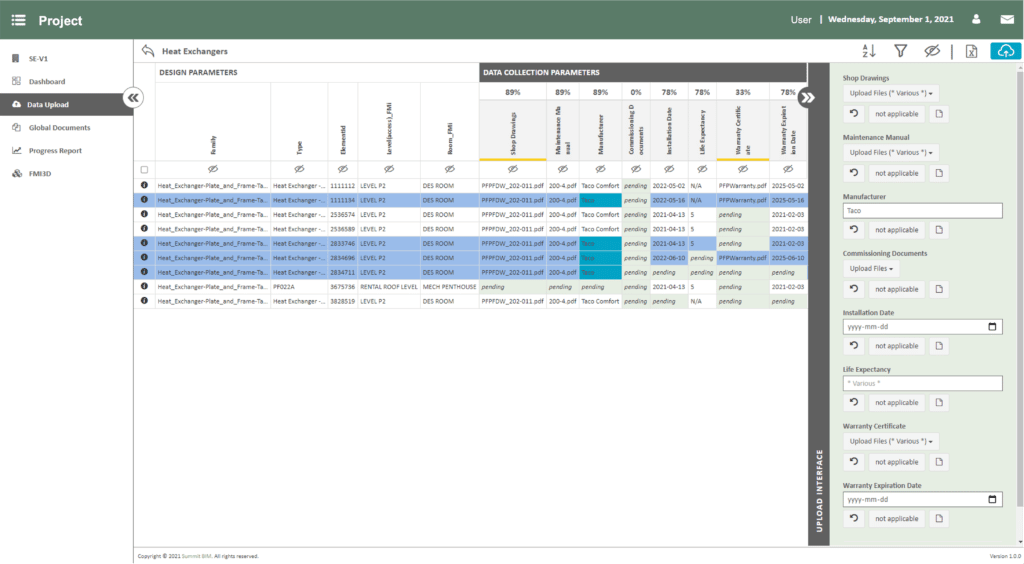
5. Build the asset registry from early design forward
Need visibility into what you will be managing? Asset registry of a project can start developing from the early phases of the design, giving the opportunity to the owner to get familiar with the assets that they will maintain throughout the life cycle of the facility, review the information and make necessary changes if not in alignment with their requirements. Having the asset registry defined, also allows the Owner to make early decisions, fine-tune the parameters (data and documents) that will be collected during construction, define a timeline that meets their need for preventative maintenance development, and create strategies on how to transfer the information to CMMS.
Start understanding the assets and properties to support commissioning as the asset registry is built out. Create reports, establish relationships, and upload the related documentation.
6. Provide a single source of truth for non-technical users
While the cloud-based FMi platform consolidates the building data into a single trusted location, the FMi Report takes it a step further and provides a documentation hub that requires no specific technical know-how to use. Using an interactive PDF, users can easily drill down into the data pertinent to them. Organized into bite-sized chunks, that data becomes easily navigable, logical, and relevant.
Providing access to the data in this controlled and structured format, allows the Owner or GC to audit data provided by the trades, with the option to approve or not the data.
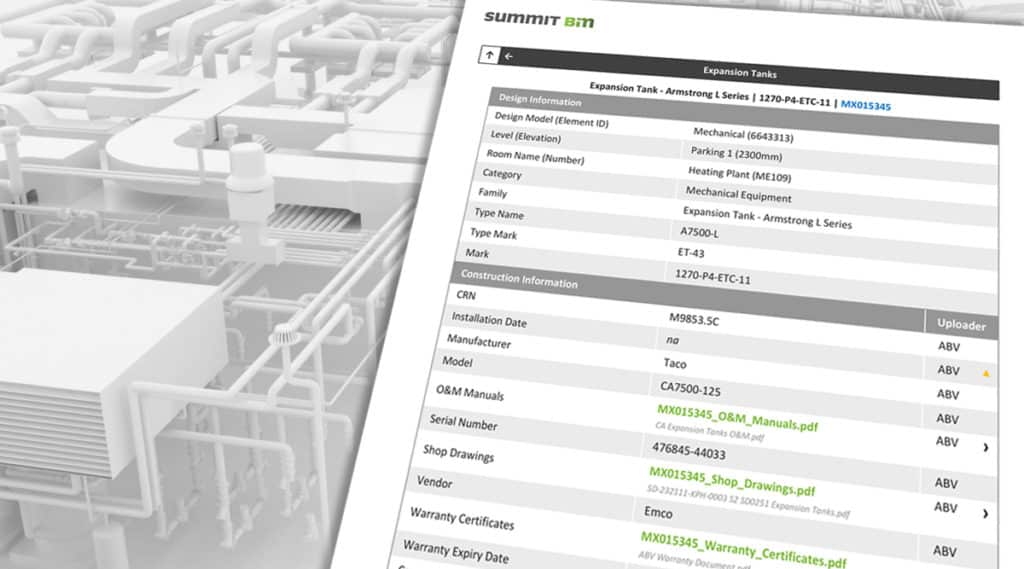
Reduce costs, reduce risk, and drive downstream uses of the data
Interested in seeing the new BIMFMi features for yourself? Contact us to learn how you can get a complete data set at handover.
Related Posts
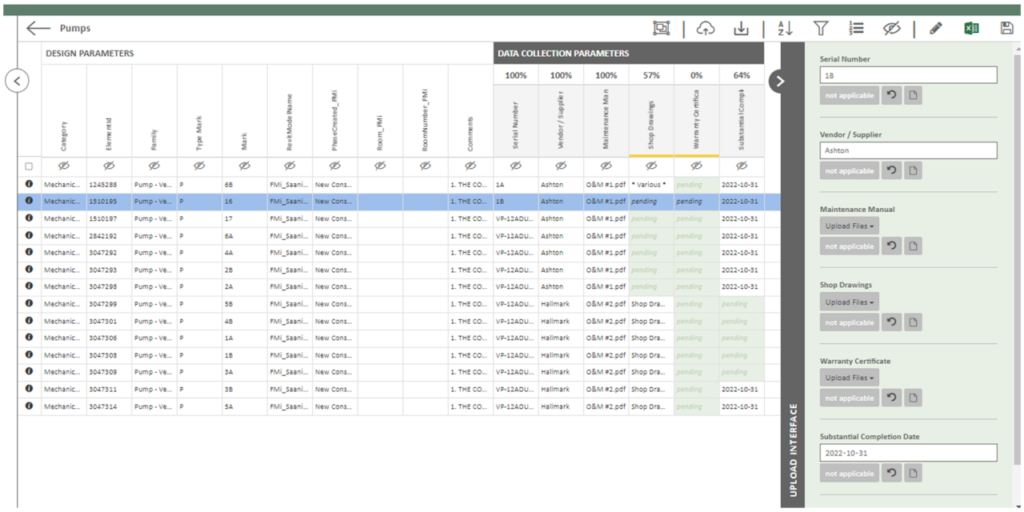
Data Collection through Construction

Coming to Canada: A BIM Consultant’s Journey
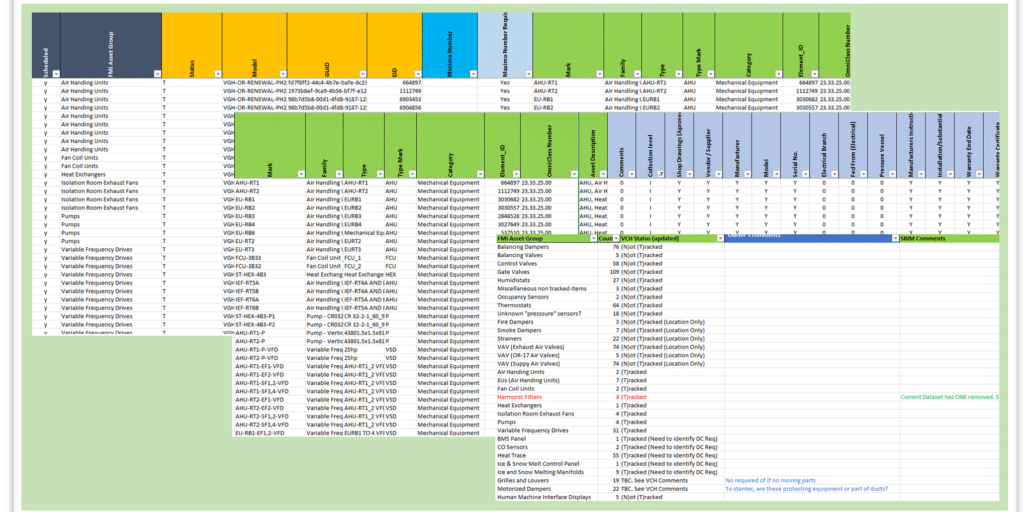
BIM and the Art of an Asset Registry
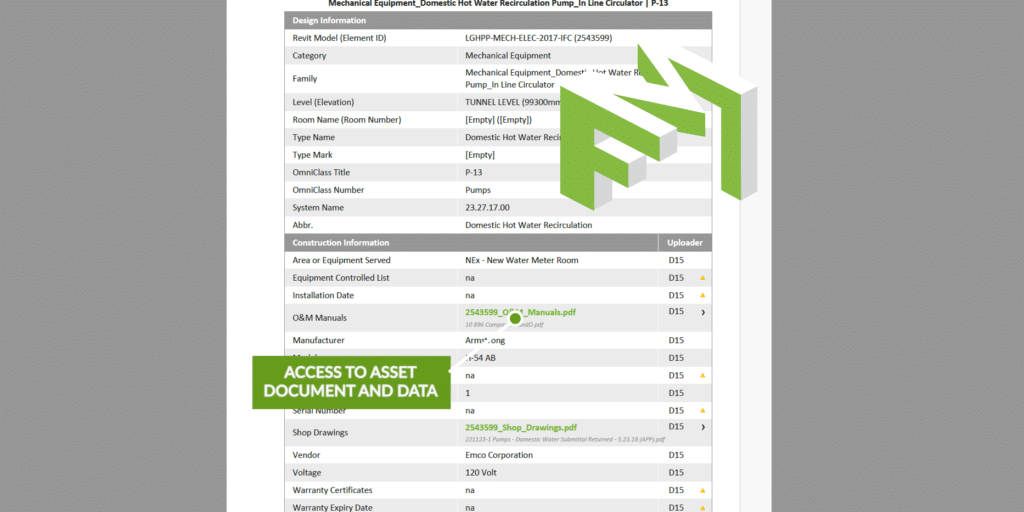
Digital Handover – a less stressful solution
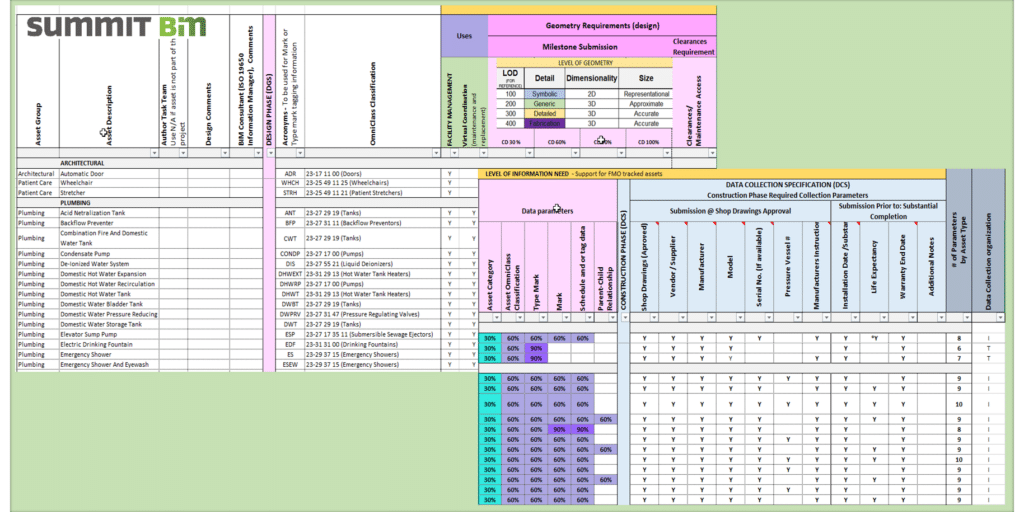
DGS/DCS Evolution – A Retrospective
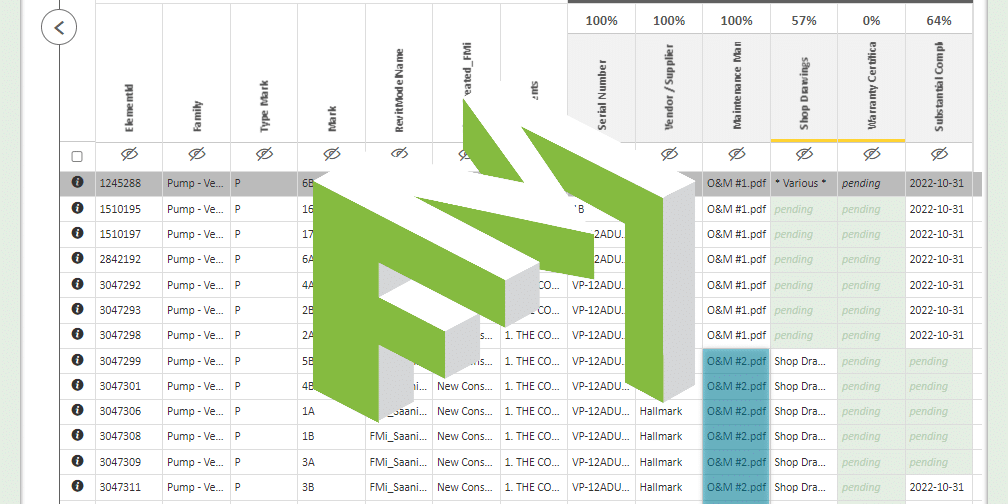
Data Visualization and Collection for FM Handover
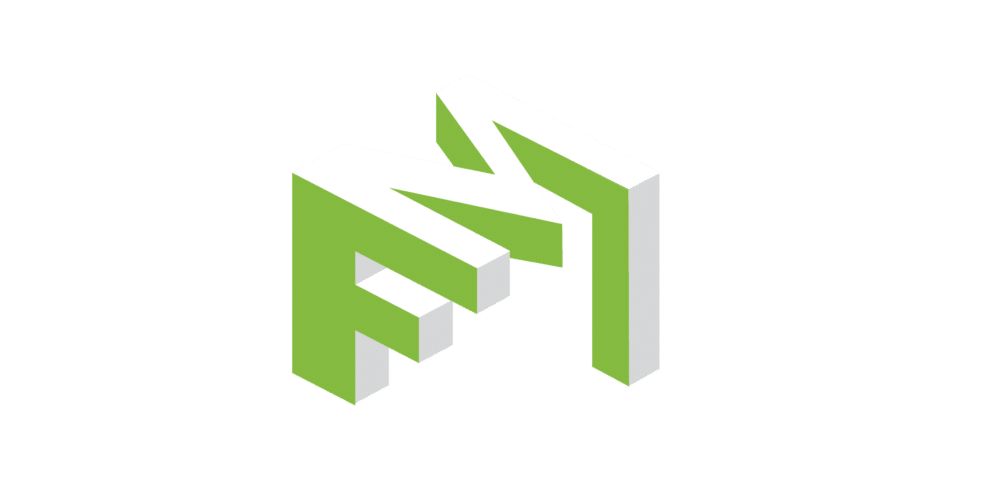
Data and Document Collection for FM Handover


