BIM and the Art of an Asset Registry
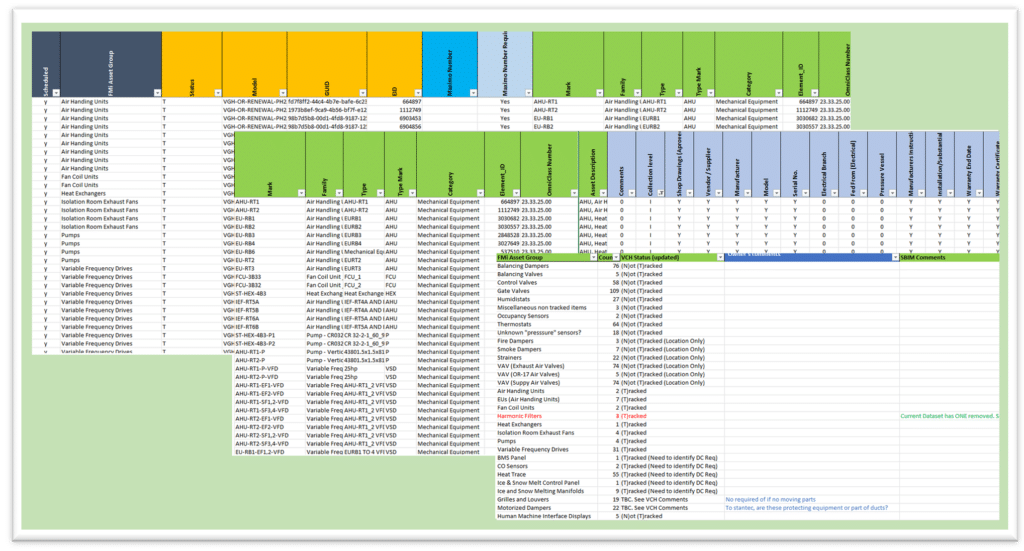
Last week, I posted a blog entitled DGS/DCS Evolution – A Retrospective describing the evolution of our Data and Geometry / Data Collection Specification (DGS/DCS). In this follow-up, I want to discuss how critical this document is in ensuring a clear definition of what is required, and how it enables the early generation of an Asset Registry for the project.
An Asset Registry is a list of all the maintainable assets within a project that will have additional information collected and associated to them for handover to facilities software solutions, as required by the owner, the Appointing Party, and defined in their Asset Information Requirements (AIR).
The DGS/DCS is considered a critical part of the BIM Execution Plan, which requires the teams to use this document, and keep it updated as design progresses. This is to:
- Identify, from the list of predefined assets whether the asset type is likely to be incorporated in their design for this particular facility;
- Establish who, i.e. which design discipline, the Model Element Author, (MEA), is going to be responsible for the generation of the geometry and completing the required data parameters;
- Define what processes the client is requiring the team to follow and what goals and uses they have for the data.
It also:
- Allows for any comments / feedback or clarification the design team wishes to make.
- Provides the Clients Information Manager with an opportunity to respond and accept or amend any comments so that all parties can agree, early on, what is to be included in the model data set.
The DGS/DCS lists those assets the owner is interested in and specifies the following which must be provided during the Design Phase:
- Asset Group and Description.
- MEA, Design comments + information manager feedback.
- Acronyms to be used.
- Classification System: Name + Number.
- Required data uses.
- Geometric development required by design phase.
- The required data parameters and when they are expected to be present in the data set.
- Finally, Clearances: Since one of the greatest challenges facing Facilities Management is an inability to access assets for maintenance or replacement, the DGS includes which asset types must have access space modeled, along with a requirement to use virtual coordination to ensure that identified assets have been checked to ensure clearances are maintained. This includes the vertical access column for overhead assets.
On completion of this exercise, the Client has a very preliminary Asset Registry, i.e. what type of assets are likely to be present in the facility, and what information they will have regarding those assets.
As time goes by and the models are developed, with the index of agreed assets, geometric development, data parameters and timeline for information being defined and agreed, the DGS/DCS becomes part of the check list for Quality Control audits across the model.
By the end of the design phase, a robust preliminary asset registry should be available, containing the following:
- Location information, room, and level.
- Counts of the number and types of different assets.
- Missing information highlighted and flagged.
This allows:
- An opportunity for the owner to check if any of the other assets present in the model data set are, in fact, of interest.
This preliminary Asset Registry, once agreed and signed off, becomes the basis for the collection of installed asset information, with the required installed asset information being defined in the DGS/DCS relative to each asset type.
At Summit BIM, as shown in our video series entitled FMi features, we use our BIMFMi© cloud platform to facilitate the upload of required installed asset data and documents.
This offers a single source of truth for all parties, providing transparency for facilities management to become familiar with the assets and systems, check uploaded information, develop preventative maintenance plans, monitor progress, and easily identify missing information.
At handover, all information has been collected, assembled and is ready for transfer in whatever format to whatever CMMS solution or other software the owner organization is using. The provides the facilities team with all the information they need to operate their facility efficiently from day one, not months later.
If you are interested in learning more about our process, please reach out. We would love to help you manage and simplify the digital handover process.
Related Posts
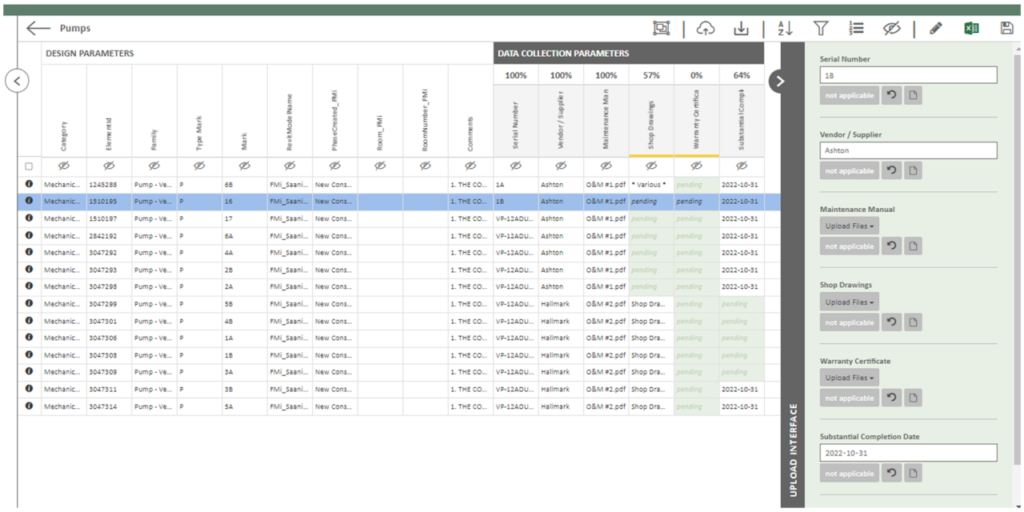
Data Collection through Construction

Coming to Canada: A BIM Consultant’s Journey
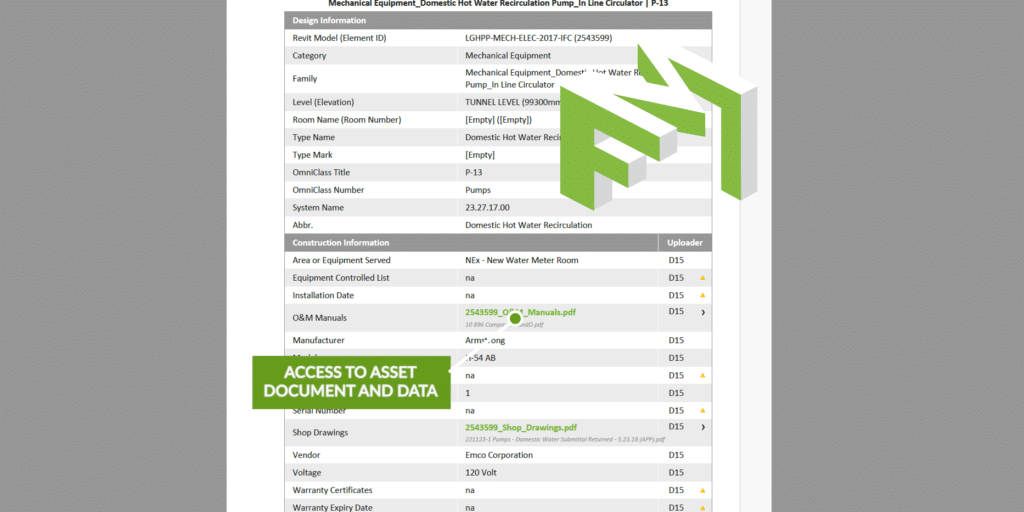
Digital Handover – a less stressful solution
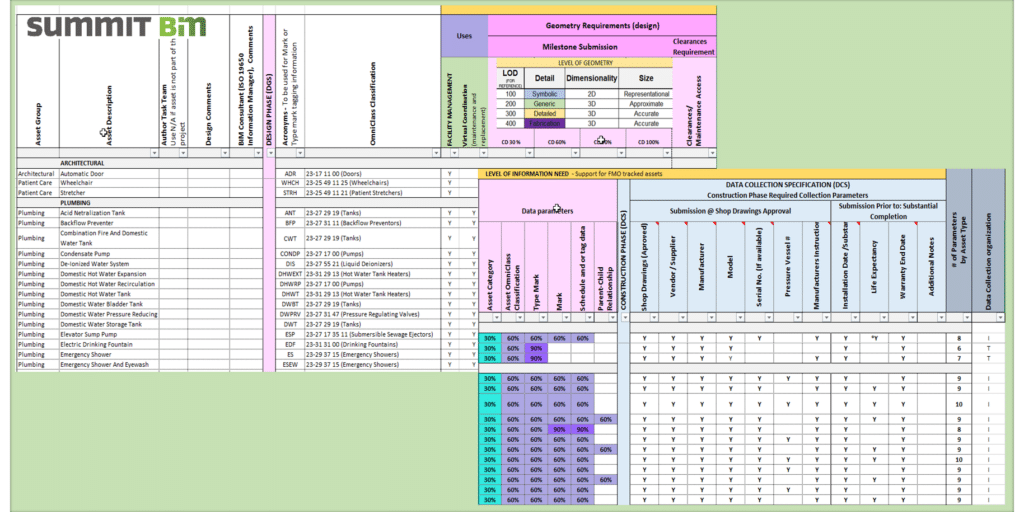
DGS/DCS Evolution – A Retrospective
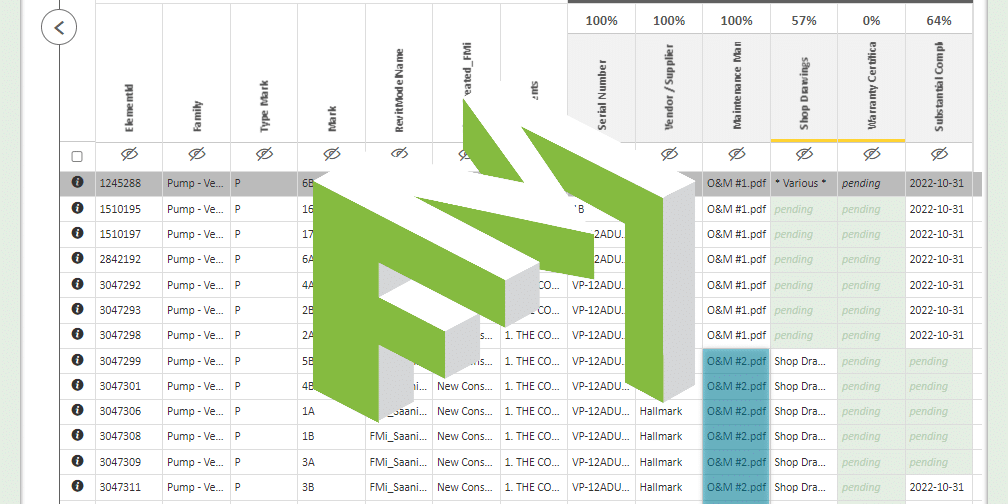
Data Visualization and Collection for FM Handover
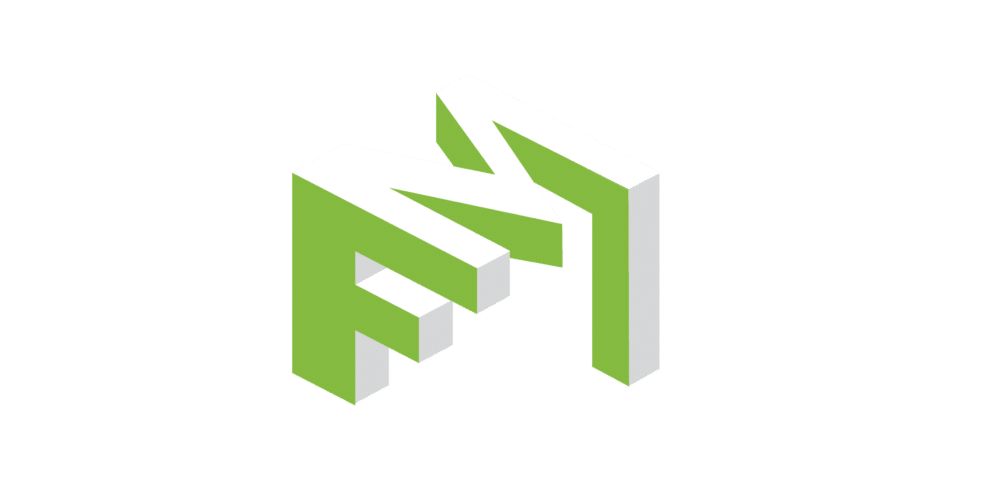
Data and Document Collection for FM Handover

Same or Similar? Specifying a Digital Twin


