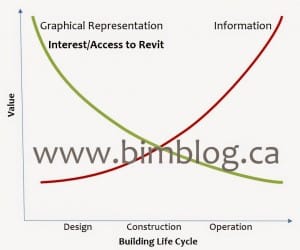Creating a Structured Usable Model BIMPEP, Do’s and Don’ts

During my past webinar, I covered some important points in the planning of workflows to secure downstream uses of BIM. I outlined in a graphic the concept that the value of information increases as the graphical representation decreases during the life-cycle of a project.
As promised, below are a couple of links for BIM Project Execution Plans that are fairly popular. Once you’ve seen a couple BIM PxPs, you get the general picture. The most important thing to remember is that this document is something that is not just developed and forgotten in a dusty corner. Participants have to continue referring to it and using it as a means of building a collaborative environment.
BIM Project Execution Plans
Furthermore, during the webinar, due to time constraints, we weren’t able to get too deep into the do’s and don’ts relating to Revit best practices. Below is a list of items that are worth reviewing.
Ten Do’s
- Communicate, and document agreements in your BIM Project Execution Plan.
- Use a Starting View and make it useful. During the webinar we showed how an annotation family can be used to link to external web pages and documents.
- Check and resolve Warnings (Manage->Warnings) – Keeping an empty warnings list makes the use of Revit consistent. Use this nifty free addin to isolate problem elements/areas.
- Create custom Project Browser View and Sheet organizations – As mentioned during the webinar, the ability to sort by Associated Level descending is a neat feature. Having established workflows for your team to access views quickly is paramount.
- Fill out the Omniclass field when bringing in families to your project and “future-proof” your model
- Clean up any downloaded family. Check materials, detail, visibility states and category.
- Use filters and schedules to create views to audit information in your model
- Use Dynamo to help you automate tedious tasks. As Google people say: don’t hate, automate!
- Use tags, keynotes functionality instead of text.
- Add subcategories if you end up using a Generic Model category. You will be able to have additional graphical control and a higher level of control.
Ten Don’ts
- Don’t use in-place families
- Don’t use shared parameters if all you need is to schedule a parameter or use it in a filter. Use a project parameter instead. Project parameters go with along with a project file without the need for an external file to come along (unlike shared parameters).
- Don’t duplicate existing parameters with different names (for example Type Mark with SUMMIT_TYPE). Duplicating parameters adds confusion!
- Don’t keep multiple design options. Once decided, accept as primary to improve model performance.
- Don’t override graphics by element. If absolutely necessary, duplicate the view and rename wiht a QA prefix and explain what you have done. Make it a standard workflow to look for a QA view if something graphically doesn’t work as you expect it.
- Don’t import/link CAD. Revit is meant to work with families and it does so efficiently. Working with CAD decreases Revit performance by having to manage individual imported lines that belong to layers. Make it a goal to transform typical details to native Revit details.
- Don’t use stacked walls. They rarely clean up properly.
- Don’t use filled regions to represent things like finishes or to trace on top of objects. Model the different finishes or use filters instead.
- Don’t import Auto-Center to Center. Use Origin to Origin or Shared Coordinates as appropriate.
- Don’t fight the software. There are often multiple ways of communicating design intent. Just because you have always done it a certain way, doesn’t mean a different way of presenting information is less valuable. For example, in MEP, stacked pipes have traditionally been shown horizontally in plan (with a note). When using Revit, it is only a few clicks to create an additional section that clarifies this condition.
If there are any on this list that have caused you trouble or are missing, please comment, and we can elaborate on a separate blog post.
Related Posts
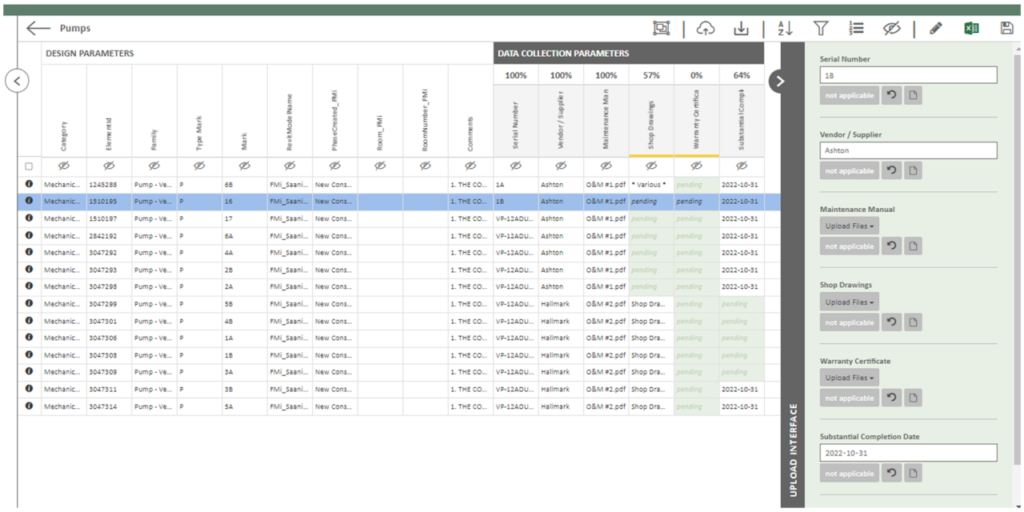
Data Collection through Construction

Coming to Canada: A BIM Consultant’s Journey
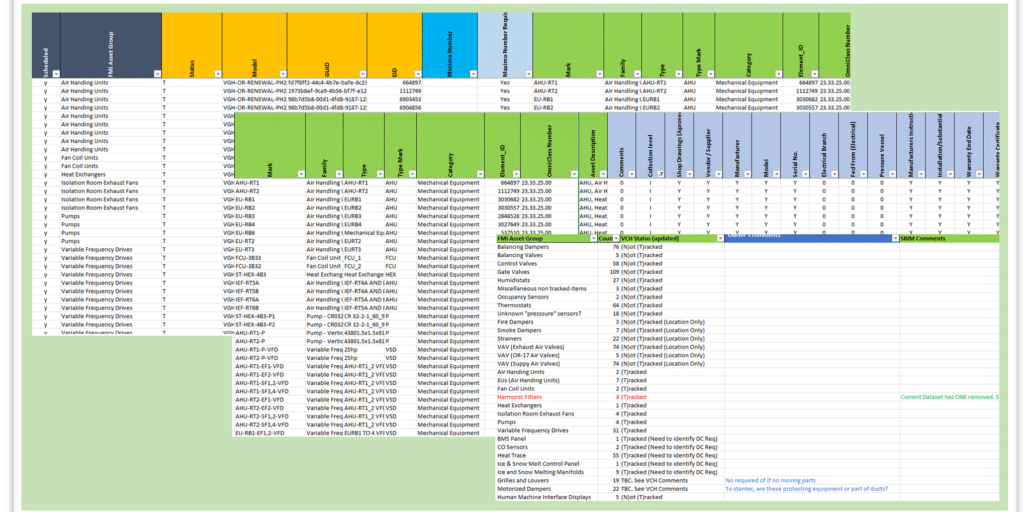
BIM and the Art of an Asset Registry
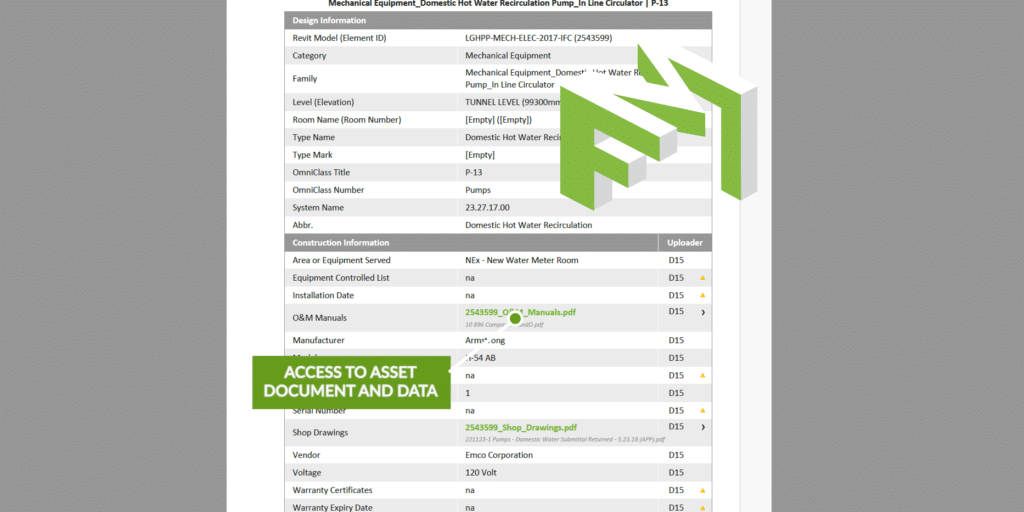
Digital Handover – a less stressful solution
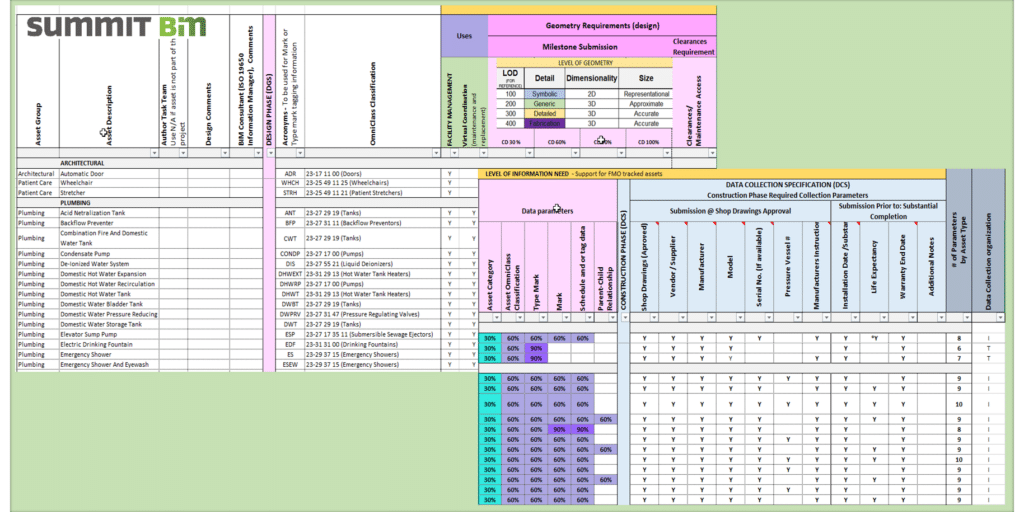
DGS/DCS Evolution – A Retrospective
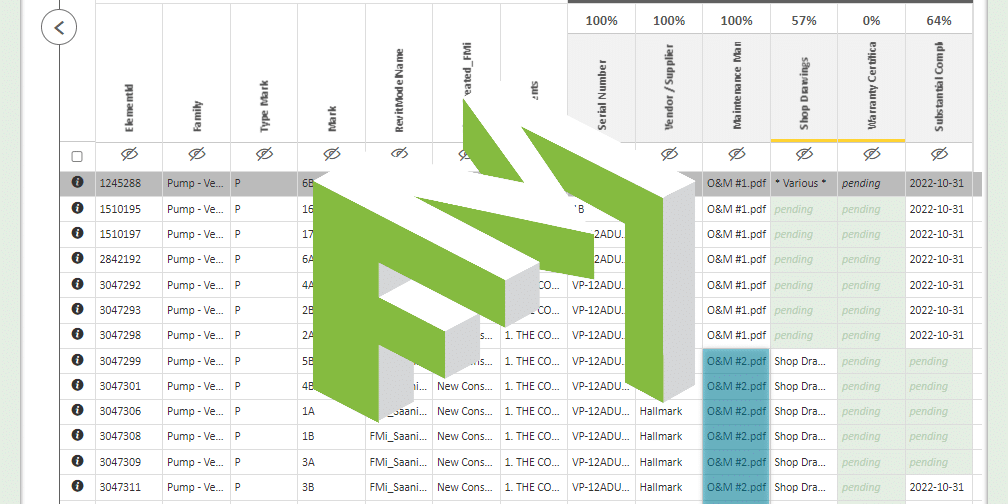
Data Visualization and Collection for FM Handover
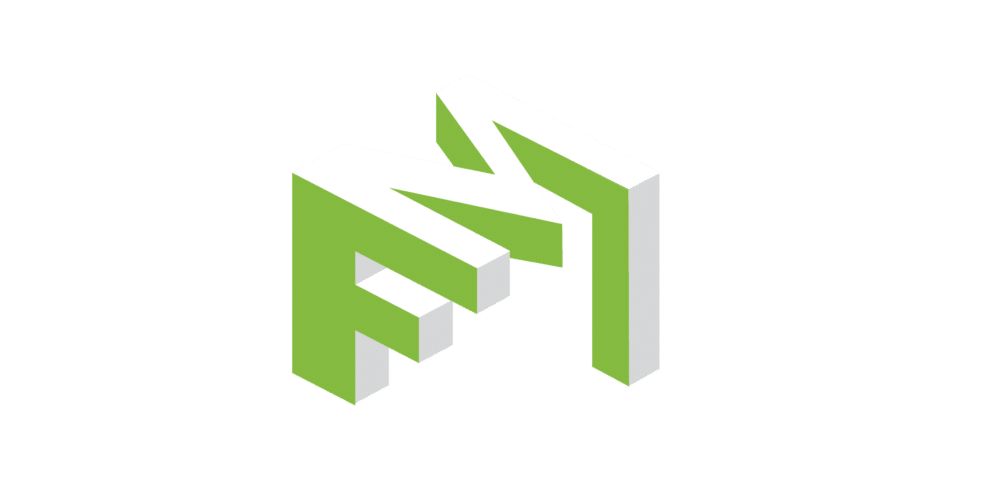
Data and Document Collection for FM Handover