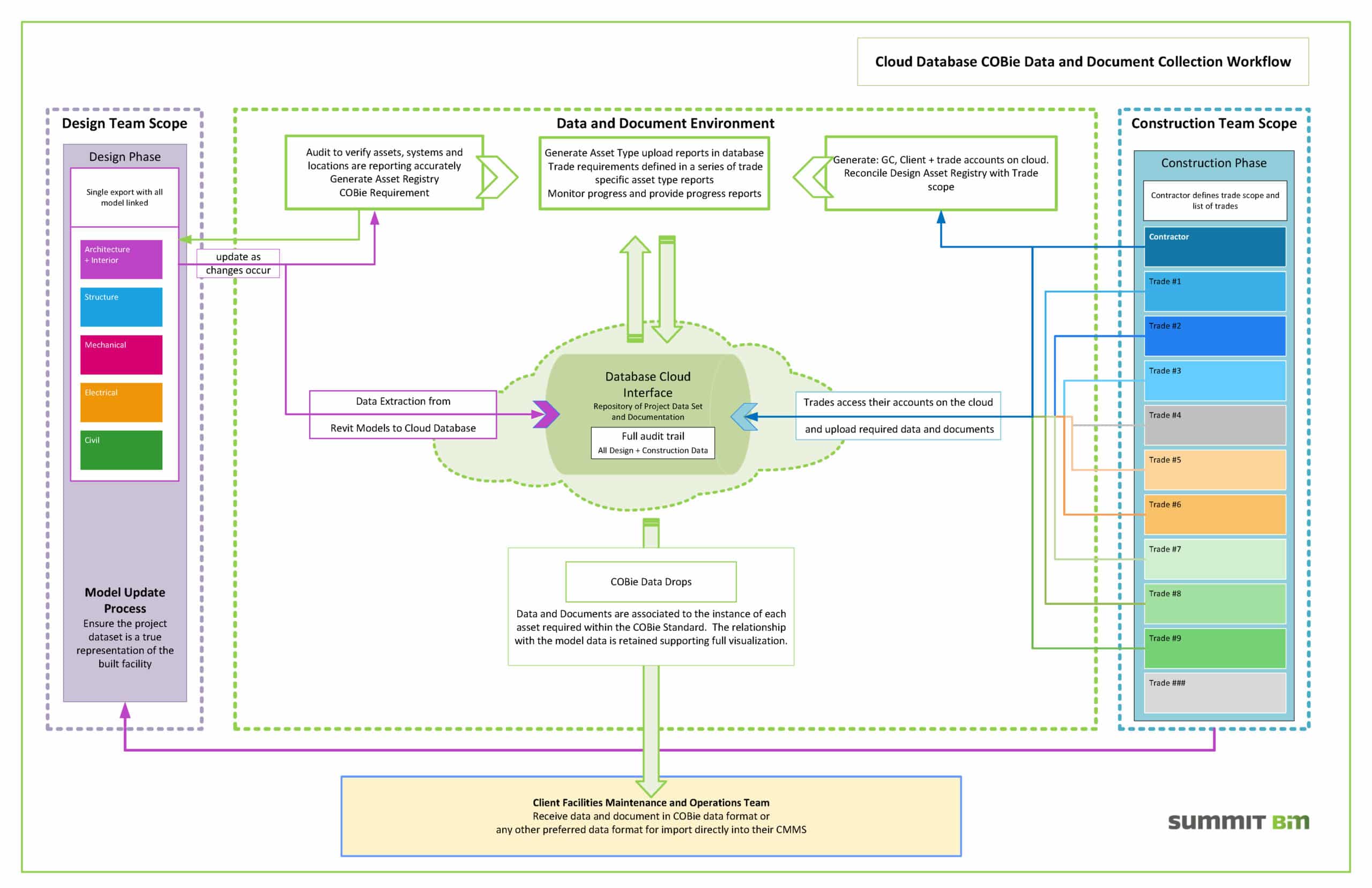Revit COBie workflow approaches: Excel vs. Database | What are the differences?

Despite the fact that COBie is relatively well known, the question of how best to collect the COBie data remains a point of discussion. In past blogs, we have discussed COBie requirements in relation to Alberta Infrastructure projects, addressing which assets to track and how to assign project roles. In this post, we discuss the pros and cons of collecting COBie data in Excel versus via a database.
First, a quick primer regarding COBie:
Construction Operations Building Information Exchange (COBie) is a non-proprietary data format focused on delivering asset data from Building Information Models (BIM).
Currently the accepted standard within the Architecture Engineering Construction Owner Operator (AECOO) world, COBie has been adopted by Alberta Infrastructure for data and document exchange at the end of the construction phase.
The Excel approach:
From a technological perspective, the simplest way to fulfill the COBie requirements is using Excel, a familiar tool that most users are likely to have on their desktops.
Required design data, without geometry, can be mapped and, using a free app, exported from Revit directly into Excel to generate the Design Asset Registry. This information is checked for accuracy and consistency against the model data, sheets and schedules (see earlier COBie posts by the Summit BIM team). However, undertaking robust QA/QC processes in Excel is problematic. Construction information (manufacturer, model number, warranty duration, etc.) must be keyed in manually, with documents associated via file paths. Multiple people may enter the information, or the task may be assigned to one person.
This can be time-consuming and problematic. Construction asset information needs to be entered on the correct tab and row or linked to align with the design asset information. In the process, some of the design information may be overwritten and lost. Managing construction changes against the design assets and verification of the information is challenging. Limited ability to audit and to lock cells once information is entered creates an inherently error-prone process.
A free app is available to check the COBie data entered into the spreadsheet. However, it simply checks that there is data in the inspected cell and that the cell references are correct. It does not verify that the information is the correct data type, nor that it is appropriate, valid or accurate.
The diagram below outlines the Excel workflow used by the design and construction teams to generate the final COBie file that will be used by Facilities Maintenance and Operations (FMO).
The Database approach:
A database approach to meeting the COBie requirement is potentially far more manageable. Typically, the design and construction teams will be working with cloud-based software through a browser interface and the required data type can be specified and controlled more easily within a database than in Excel, resulting in consistent, high-quality data collection.
How does this work?
Data is extracted from all Revit models, with no mapping required, into a cloud database. The exported data can be checked in a user-friendly environment that supports robust search, sort and filter functionality, to ensure that the location, facility, floor, room, assets, parent/child and system information, etc. is reporting consistently and correctly relative to the sheet views, schedules and the model database.
A Design Asset Registry can then be generated and compared to the trade scopes of work to identify and resolve any discrepancies.
On completion of the quality control step, upload reports by asset type can be generated, with each report containing the data fields specific to that asset type and assigned to the responsible trade. As with Excel, uploaded information is associated with the instance of the asset; however, with a database approach, inputs are standardized, ensuring the collection of consistent, high-quality data. This allows for progress to be monitored and for straightforward customization to meet the needs of the Client.
Each trade is assigned unique credentials providing access to the assets for which they are responsible for the purpose of attaching information such as text, date and document requirements within the relevant data fields. Common data fields are entered just once. Progress can be tracked, reviewed on demand, data audited, and assets updated as required to reflect any construction changes. Design and construction information is retained, along with a complete audit trail.
The collected information can be exchanged in COBie format or any other data format that suits the Client.
The diagram below outlines the database workflow used by the design and construction teams to generate the final COBie file that will be used by Facilities Maintenance and Operations (FMO).
A database approach offers several inherent advantages:
- It follows the basic principle of ‘one version of the truth’, since all edits are made at a central location, in the cloud, enabling the tracking of who entered what and when, to provide control and accountability.
- Since construction information never overwrites design information, the full audit trail of all information is retained.
- Update of the dataset following construction changes can be managed and tracked easily.
- The database supports a highly flexible and robust approach to organizing the data to maximize efficiency, not only auditing for quality, completeness and accuracy but also simplifying the process for those providing the data to be collected. Multiple entities can be logged in at the same time, whether they are providing or auditing the data.
- Auditing and managing the quality of the data is a far simpler process in a database than in Excel.
- Data quality can be better managed through the use of data fields that specify the required units or data type required for upload and that provide, for example, a calendar to enter dates.
In conclusion:
In either of the above workflow approaches, an accurate record design model reflecting the actual built condition is essential and both approaches to data collection are capable of providing Facilities Maintenance and Operations (FMO) with the information they need.
Excel provides a familiar interface to which most teams and individuals have ready access. However, its workflow is laborious and error prone. Geometry is ignored and aligning updates between design documentation and the actual, as constructed, facility is challenging.
Adopting a database approach will typically require the involvement of a specialist to help organize and set up the database for cloud upload. However, by maintaining a truly digital workflow, this approach helps to ensure the assembly of robust data linked to related assets, viewable in both 2D and 3D, potentially supporting augmented and virtual reality and future-proofing the dataset with which FMO is provided at handover.
How Summit BIM can help
We can provide support by:
- Training and helping to set up your model workflows to support the COBie requirement
- Assuming the required Asset Information Management (AIM) role to manage and QA/QC COBie generation process
- Providing access to our cloud interface to easily capture, review and manage the COBie data and document requirements
Contact us at (604) 568-8325 to discuss how we can help you to meet a COBie deliverable.
Related Posts
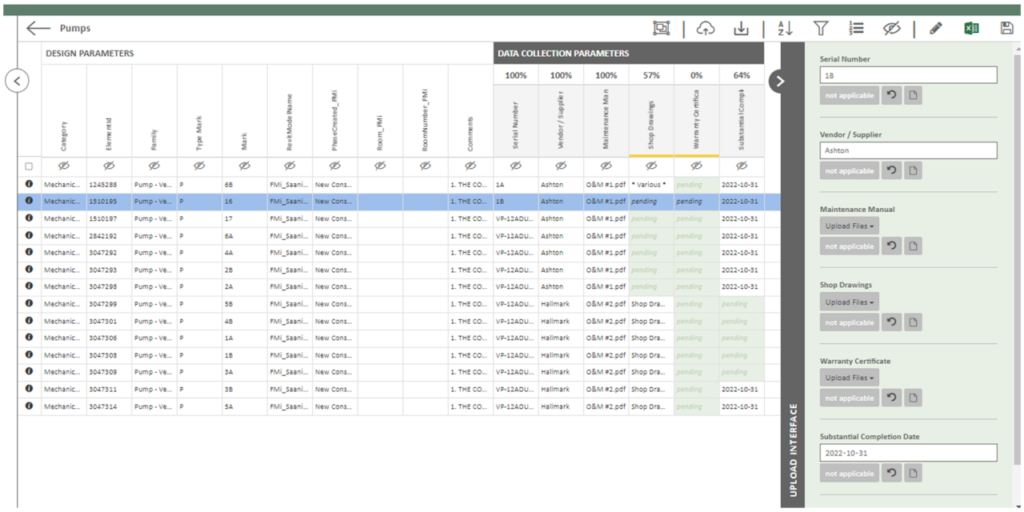
Data Collection through Construction

Coming to Canada: A BIM Consultant’s Journey
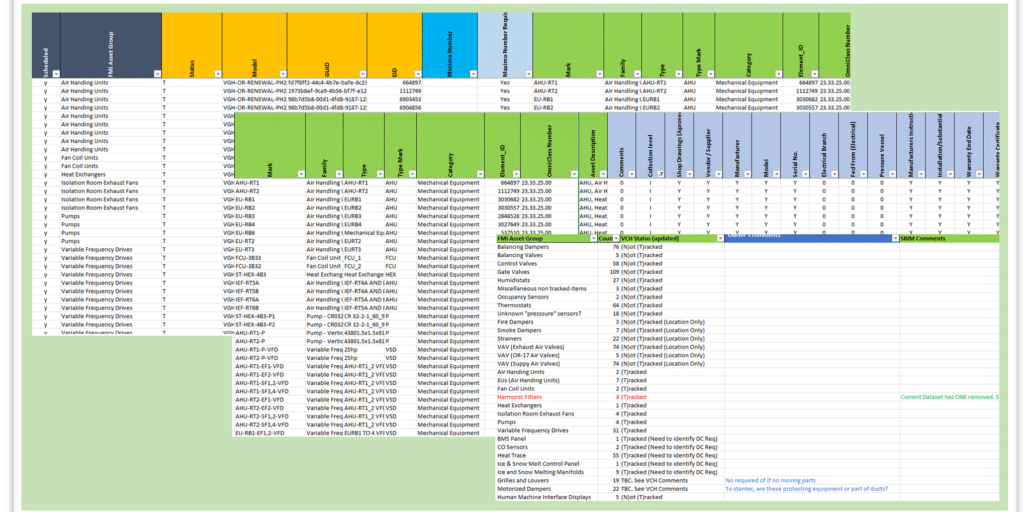
BIM and the Art of an Asset Registry
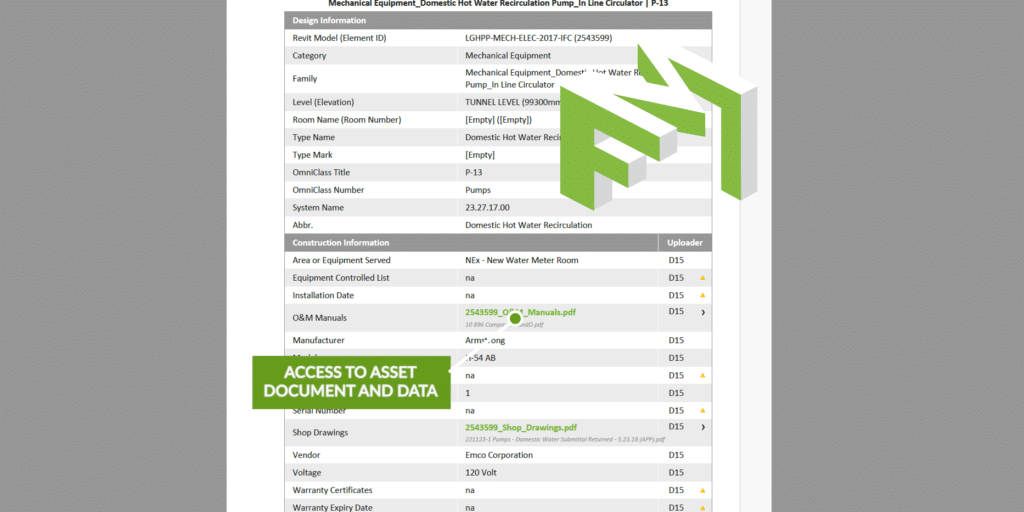
Digital Handover – a less stressful solution
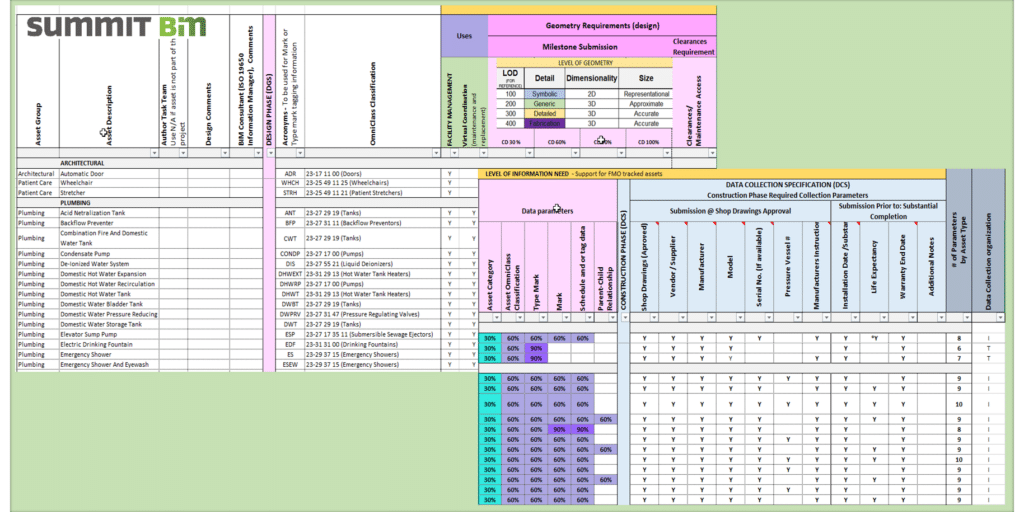
DGS/DCS Evolution – A Retrospective
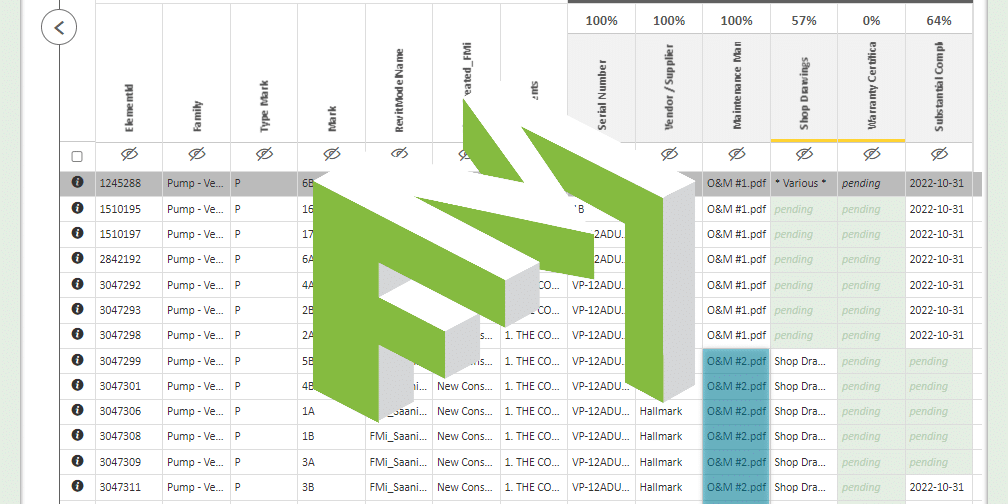
Data Visualization and Collection for FM Handover
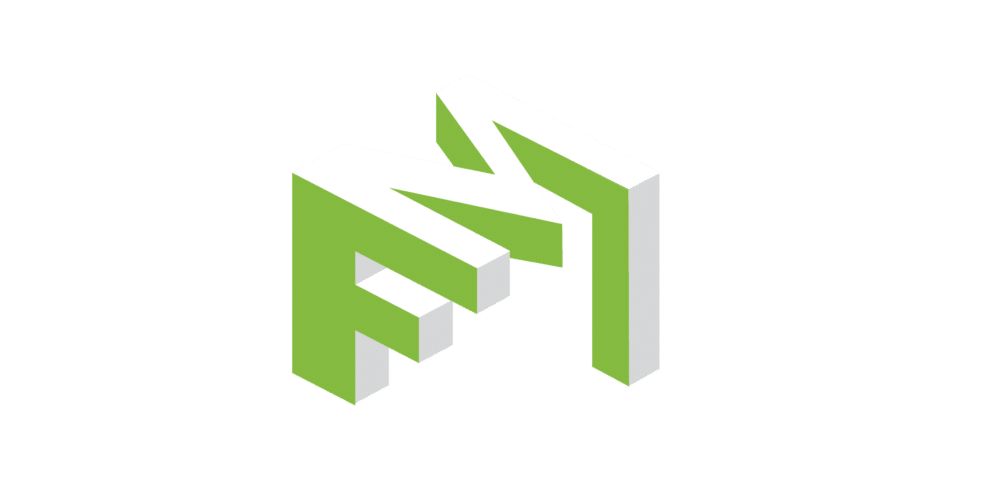
Data and Document Collection for FM Handover