The 5 BIMandments of COBie
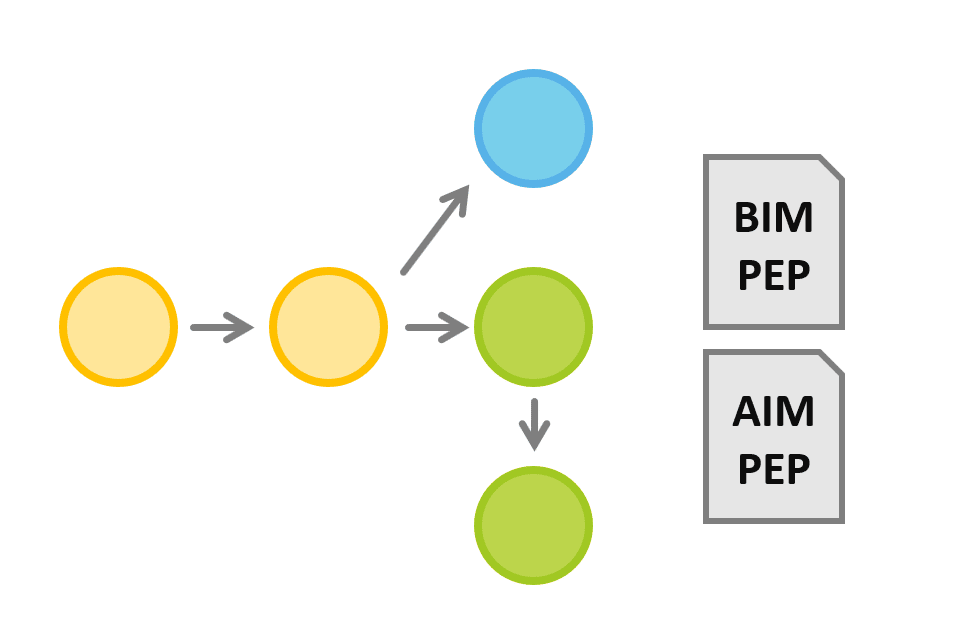
For ten years, Summit BIM Consulting has been working with owners to achieve a fully digital handover, including data collection and transfer to CMMS. Moving into the world of COBie, and digital project delivery it’s easy for even the smartest of project teams to lose sight of the basic principles that guide the process of successfully capturing the building data. As you look toward your next Revit project with a Facilities Maintenance deliverable, be sure to keep these 5 BIMandments top of mind.
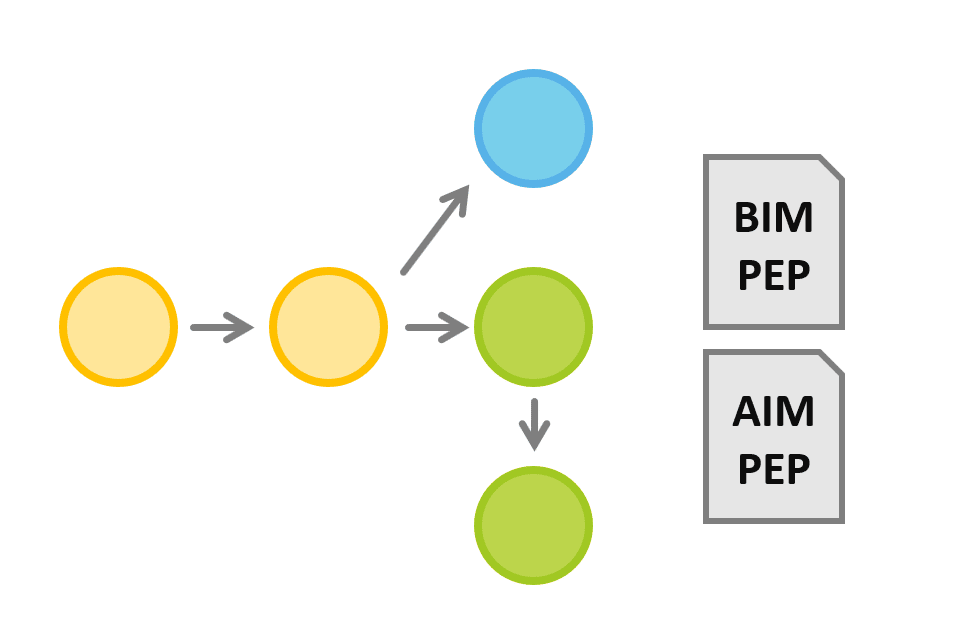 1. Adhere to and respect workflows
1. Adhere to and respect workflows
Not having a clear objective will result in unnecessary rework among the project team, all of which can be avoided with early agreement and planning. The BIM Project Execution Plan and Asset Information Management plans are living documents, meant to offer clarity and agreement to a project team. A draft should be in place before you start modeling.
· Have a kick-off meeting and discuss as a project team strategies for collaboration.
· Record and document agreements in your execution plans.
· Plan COBie data extraction process and formalize tools and process that will be used at each data drop.
· Update agreements periodically. Participants and priorities change so it is critical to continue to build clear communication.
 2. Align models and establish level naming conventions for consistency
2. Align models and establish level naming conventions for consistency
Models that don’t align automatically will result in inaccurate information and can be extremely frustrating to fix later in a project.
· Models must have the ability to align easily and consistently.
· Level elevation and naming must match in the different models.
 3. Place rooms wherever Tracked Assets may exist
3. Place rooms wherever Tracked Assets may exist
For a successful FM deliverable, every element must report an accurate location. If location is blank that translates into error-prone manual entry and overall inefficiency.
· Architectural rooms should be placed everywhere where tracked assets exist (even in other models).
· This includes roofs, shafts, elevators, stairs, and exteriors.
New to Tracked Assets? Read our blog here on what should be tracked.
 4. Avoid duplication of elements, and where unavoidable, manage it and document it.
4. Avoid duplication of elements, and where unavoidable, manage it and document it.
Duplicates can lead to double counting, geometric placement discrepancies, and overall confusion. A strategy needs to be in place to avoid duplication.
· If duplication is unavoidable, use a parameter to consistently and clearly identify elements that should be ignored or filtered out.
· Differentiate between items that are temporary, and those that are expected to remain in the models.
 5. Prioritize QA/QC protocols and perform periodically
5. Prioritize QA/QC protocols and perform periodically
For a quality FM deliverable, model element data is just as important as the drawing output.
· Prioritize periodic checks to verify descriptive naming, consistent parameter usage, and classification (OmniClass assignment) of elements.
· Use Revit schedules and filters to facilitate the review of element information.
· Make family and type names descriptive and avoid the use of acronyms.
· Allow sufficient time for review of model elements and data prior to a COBie data drop. Remember, anyone can push a button to produce a broken COBie spreadsheet, but it takes effort and planning to make sure that the information generated is complete, accurate and consistent.
By following these 5 BIMandments, you will be on your way to successfully generating a streamlined BIM-enabled COBie deliverable.
COBie Success Series
Previous posts include:
- Alberta Infrastructure: COBie Unlocked
- Who’s Who in an Alberta Infrastructure COBie Team
- Delivering COBie data is a team sport
How Summit BIM can help
We can provide support by:
- Training and helping to set up your model workflows to support the COBie requirement
- Assuming the required Asset Information Management (AIM) role to manage and QA/QC COBie generation process
- Providing access to our cloud interface to easily capture, review and manage the COBie data and document requirements during Construction
Contact us at 604 568 8325 to discuss how we can help you meet the Alberta Infrastructure COBie requirements.
Related Posts
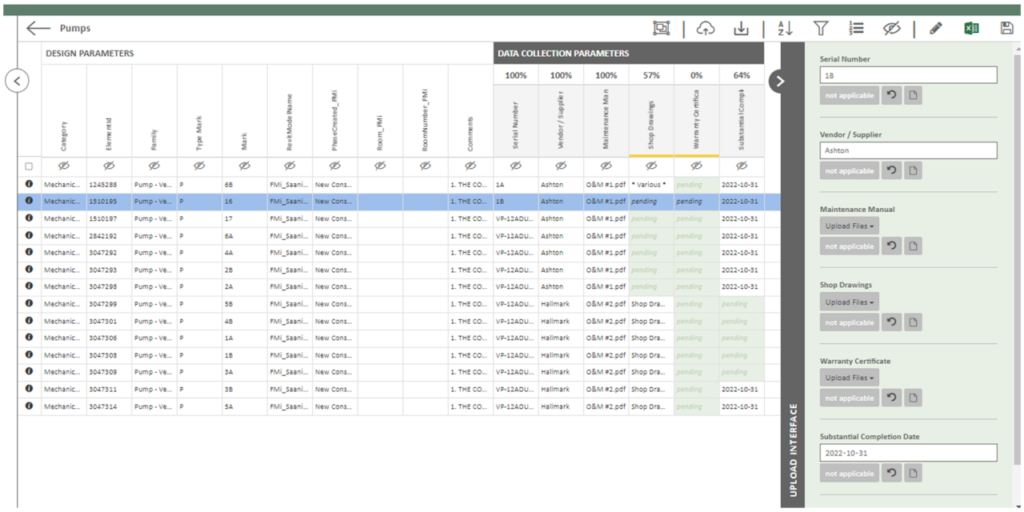
Data Collection through Construction

Coming to Canada: A BIM Consultant’s Journey
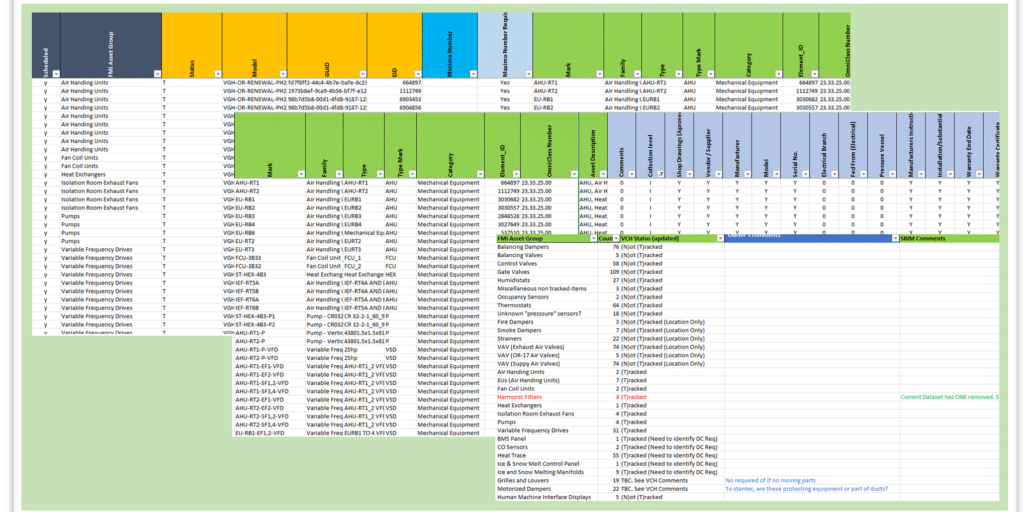
BIM and the Art of an Asset Registry
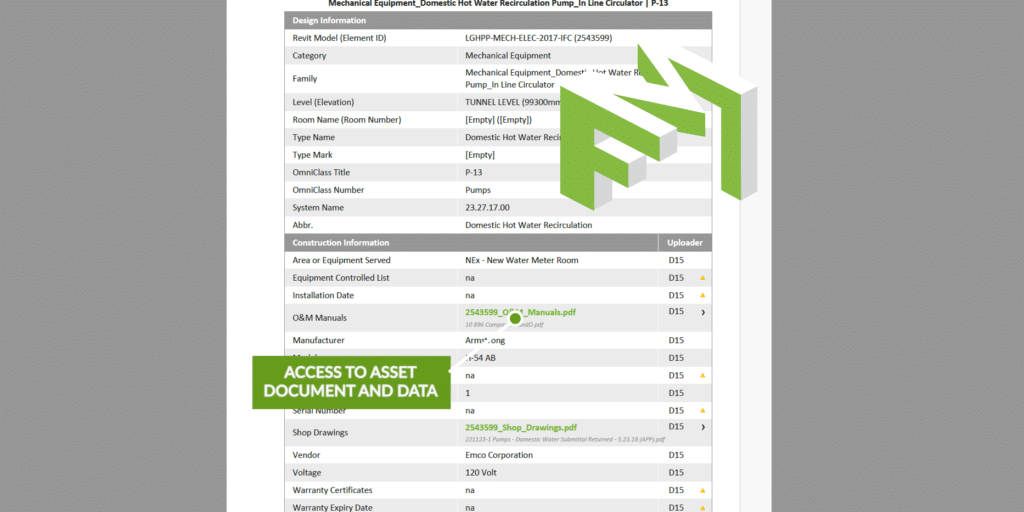
Digital Handover – a less stressful solution
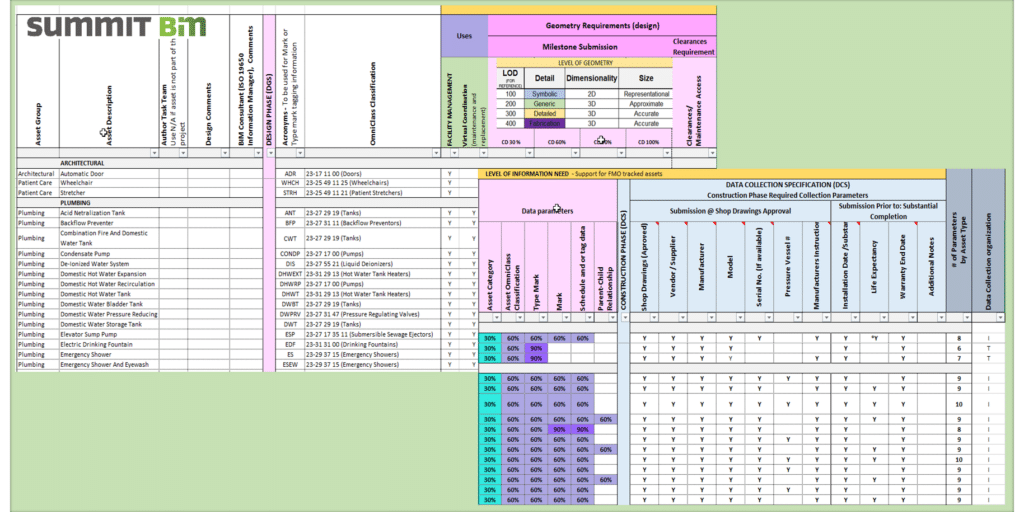
DGS/DCS Evolution – A Retrospective
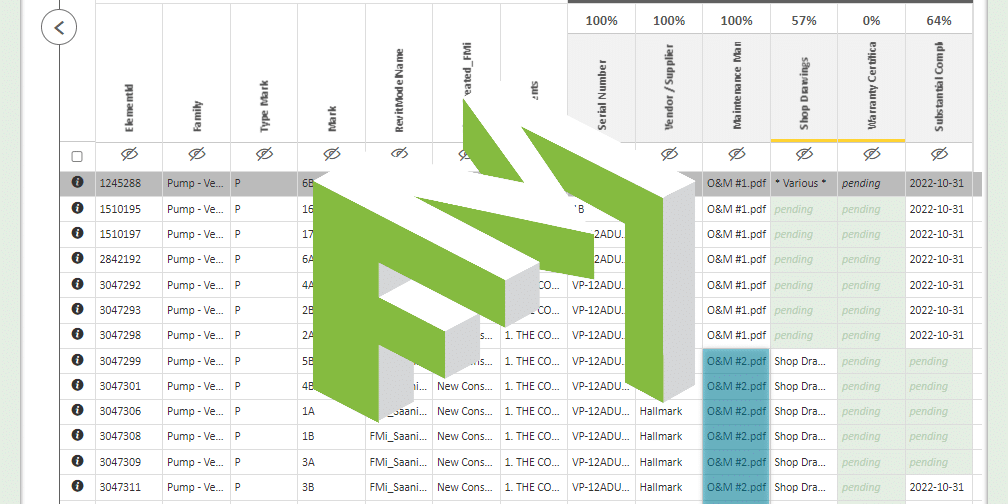
Data Visualization and Collection for FM Handover
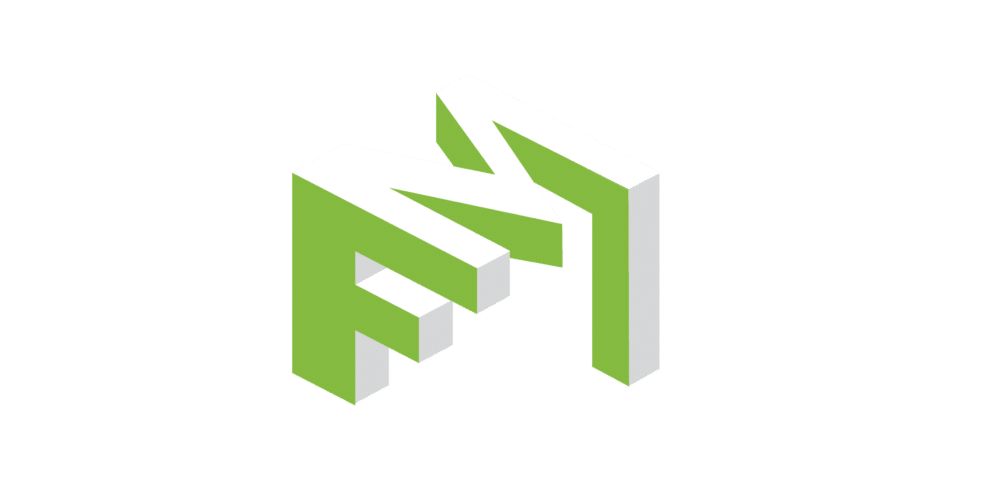
Data and Document Collection for FM Handover


